Google ads x Verfacto results:
Cheaper Clicks with Super-lookalike audiences;
More conversions with advanced targeting;
Automatic customer data feed to Google ads.
Google Ads are becoming a beast in the world of PPC marketing. Whether you want to run search ads, display, or YouTube ads – all are covered under the umbrella of Google Ads. And, because it’s Google, you get access to tons of data, which is useful to get a broad view of your website and who is visiting it. However, you’re not going to get access to detailed customer profiles or custom audiences from your Google Ads. This is where Verfacto comes into play.
How does VerfactoProfile help to create custom audiences?
Verfacto collects detailed behavioral data, which is then enhanced by machine learning algorithms and your CRM data. This method allows us to create a detailed customer profile, which can then be pushed directly to Google Ads and several other platforms.
VerfactoProfile consists of more than 20 new attributes, which are focused on your customers’ journey. In other words, you can identify the stage your customer is at and ect on it. If you want to learn more about what these attributes are and what they can do, check out this article.
Put your data to action and start getting advanced targeting benefits now
GET STARTEDStrategies and benefits
Without further ado, let’s discuss some of the strategies we can apply and how these strategies will benefit you. Keep in mind, there are tens if not hundreds of strategies to explore and we are only scratching the surface here. To get the best outcome, your marketing team should apply rules based on your specific business needs.
Ads performance is highly dependent on how well you set up your tracking and what extra data you are feeding into the algorithm. Tracking purchases or other major events is a must if you want to have better optimization. So how can Verfacto enhance it for you? Verfacto takes your CRM data plus behavioral data gathered from your website and generates customer profiles. When a user visits your website, his profile is sent to your Google Ad account.
Personalization based on CRM data
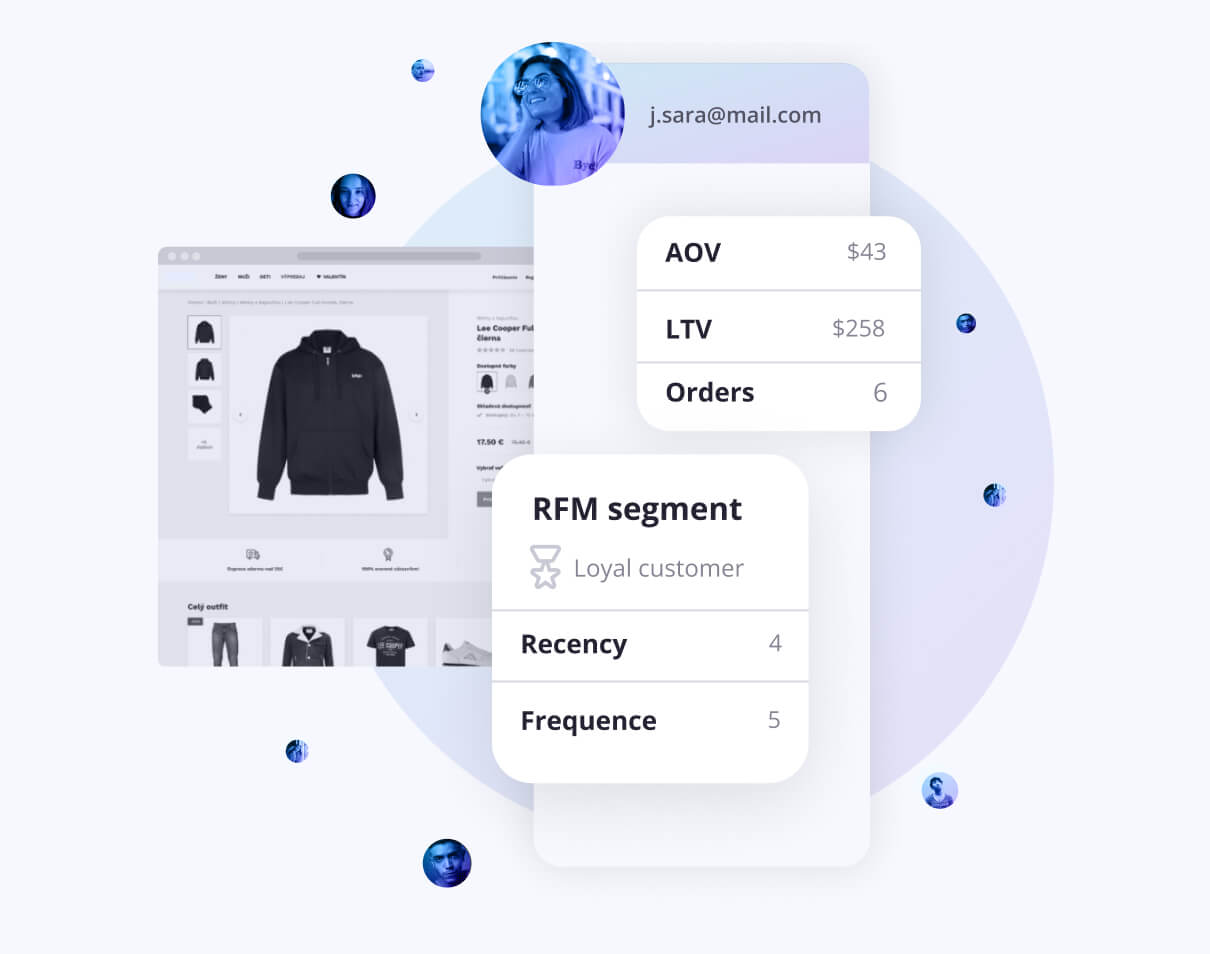
One of the most effective strategies to introduce is RFM-based targeting. This stands for recency, frequency and monetary value, and this targeting method segments your customers into strategic groups like recent customers, champions, can’t lose them, etc. Once you have these groups, you can adjust your approach and communications accordingly.
Let’s say you identified that your “can’t lose them” segment has increased drastically. This segment includes customers who were high frequency but haven’t purchased recently. In other words, they used to buy regularly, but now they’ve stopped. In order to win them back, we can export this segment and upload it to Google Ads. Then, we can target them with your best deals and turn them back into a top customer.
Personalization based on behavioral data
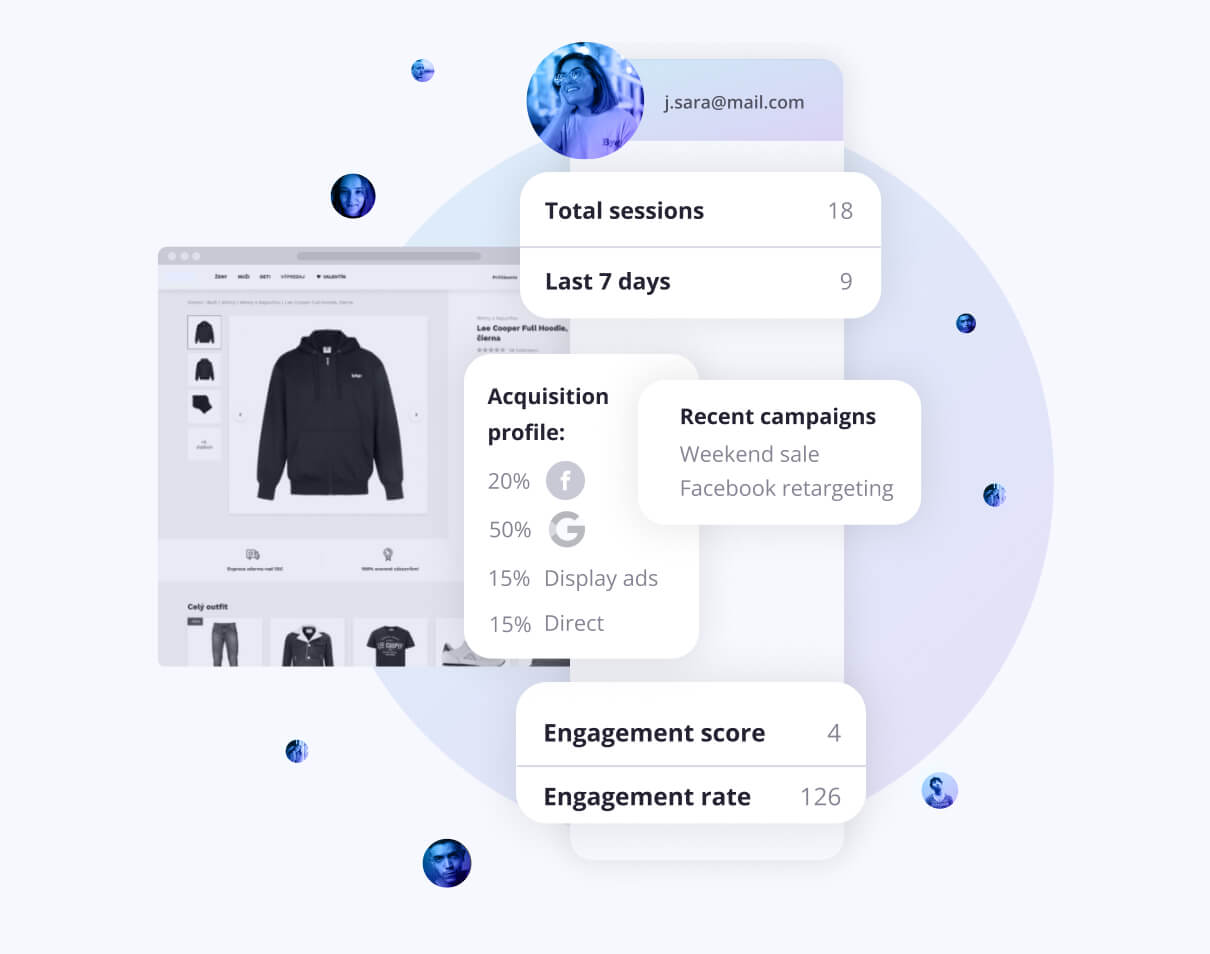
Google is already tracking every website visitor’s behavior closely, but that doesn’t mean there’s no room for improvement. Verfacto tracks your customer’s profile so it can identify if it is the user’s second or fifth visit to your website. Let’s discuss how this information can be used in your PPC marketing.
Let’s imagine you created an awareness campaign to educate your cold audience about your products. You don’t want your ads to be shown to users who are already familiar with your brand. You could exclude all of your website visitors from this campaign, but if someone has been to your website once, does that mean they’re familiar with your brand? Not many people move from awareness to consideration during the first session. Verfacto knows this, which is why we give you an option to make an exclusion rule for all users with session count ≥ 3. This simple rule could save your marketing budget so you can focus on users who are more likely to benefit from your awareness campaign!
Your best customers for similar audiences
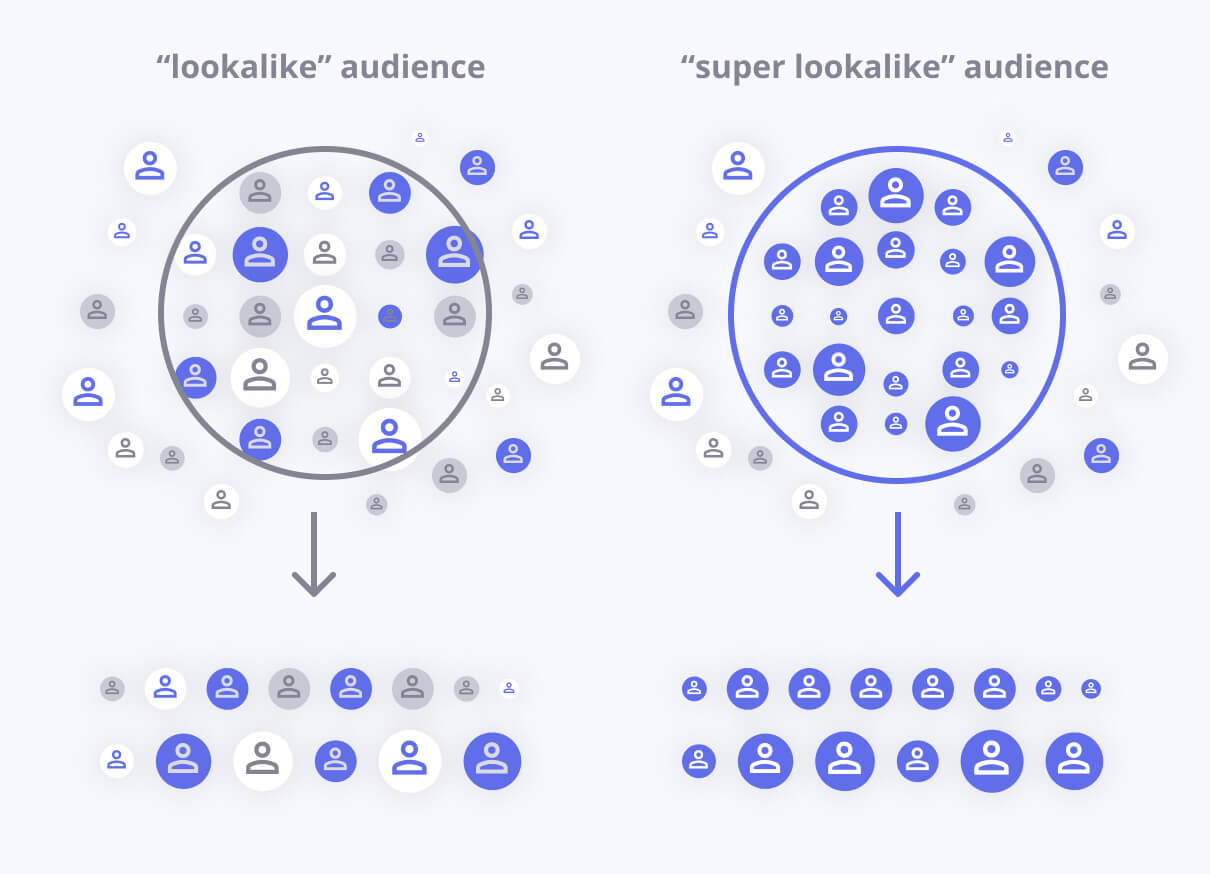
Google Ads algorithms are always working to find new customers. As smart as they are, they are still limited by the data you are giving to them. Fortunately, there is a smart way to enhance new audience discovery using similar audiences.
The common way people do this is to create similar audiences out of your existing customers. This is also called a “lookalike” audience. The problem with this strategy is that not every customer is a good example for the algorithm. For example, what if they were not happy with the product, so they only bought once or bought based on an impulse? These aren’t the types of customers you would want to target again.
To get the best similar audience, you have to feed in your best audience data. We offer the option for you to use only your high buying frequency customers. We have found that this way it is easier for algorithms to find new customers, and the campaign’s CPC is often lower compared as a result.
Suspend ads for recent customers
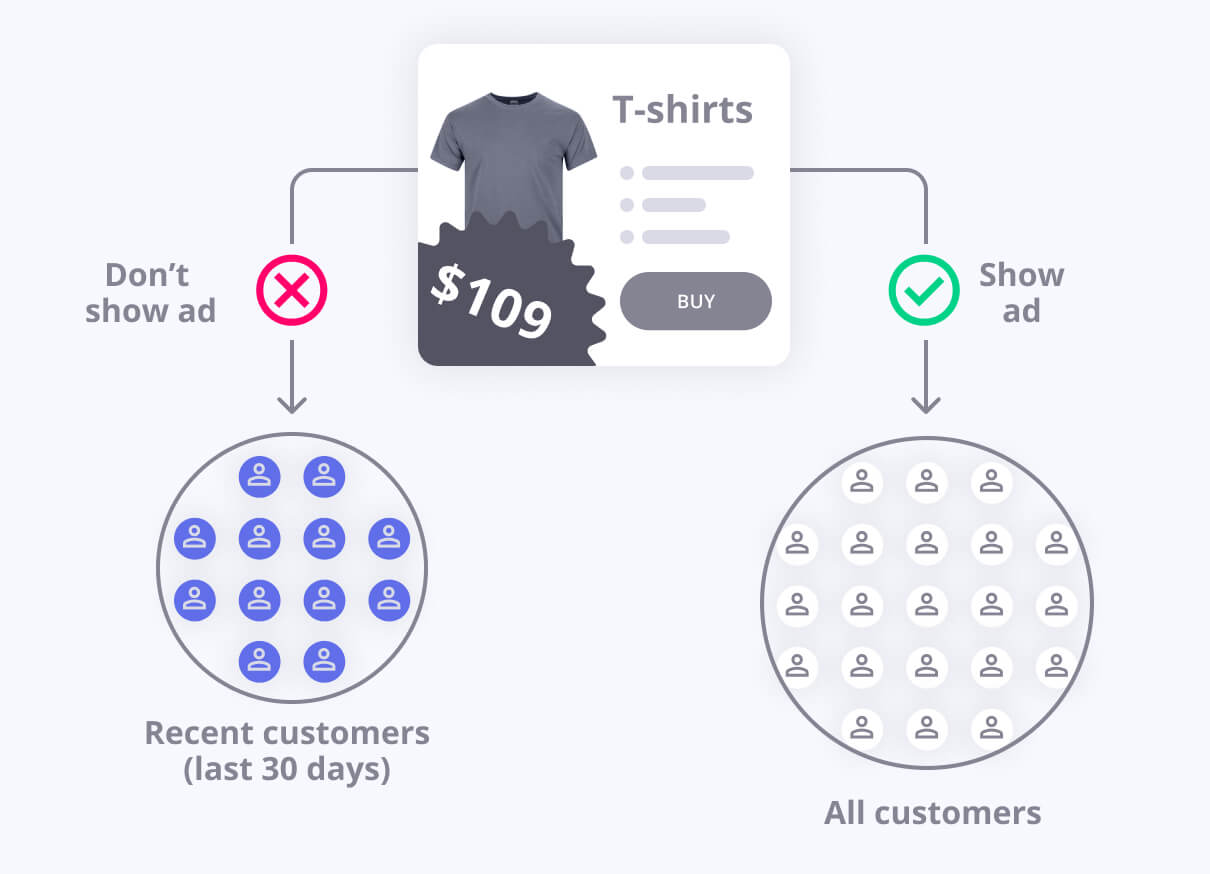
There are many cases where a brand can’t logically upsell or cross-sell, but they are still running ads after a purchase. This is a waste of your campaign budget. Verfacto can identify recent customers who should not be targeted (based on a set of rules) and send them to an exclusion list on Google Ads. This way, you can save your precious budget for users who have a higher chance of making a repeat purchase.
We know these strategies are super effective. Would you like to try it yourself?
Install verfactoHow to create custom audiences with Verfacto?
After you install Verfacto and enter your Google Tag ID, you will start receiving VerfactoProfile data.
On your Google Ads account, go to Tools and settings and select Audience manager.
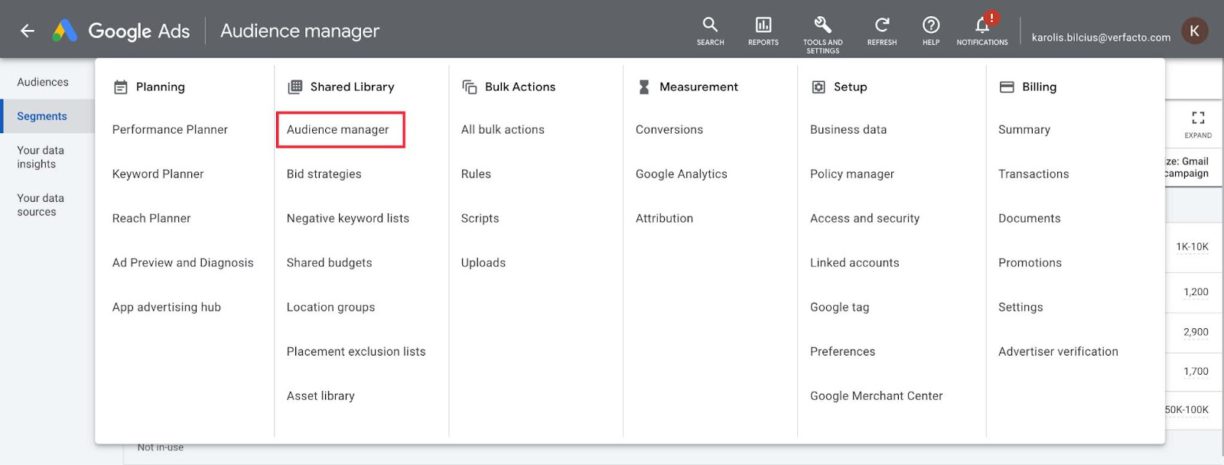
From there, select + and select Website visitors.
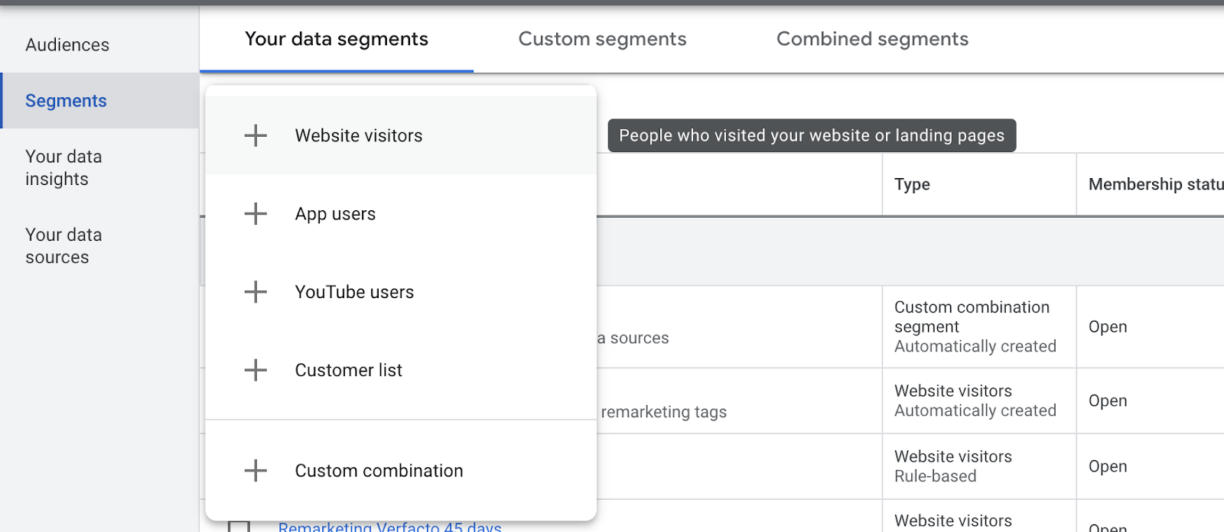
Give your segment a name and then start segmenting! You can select from a dropdown list of rules. You will be able to see every single VerfactoProfile attribute listed on this dropdown, which means that after integration, creating a VerfactoProfile based on custom audiences is as easy as creating regular custom audiences!
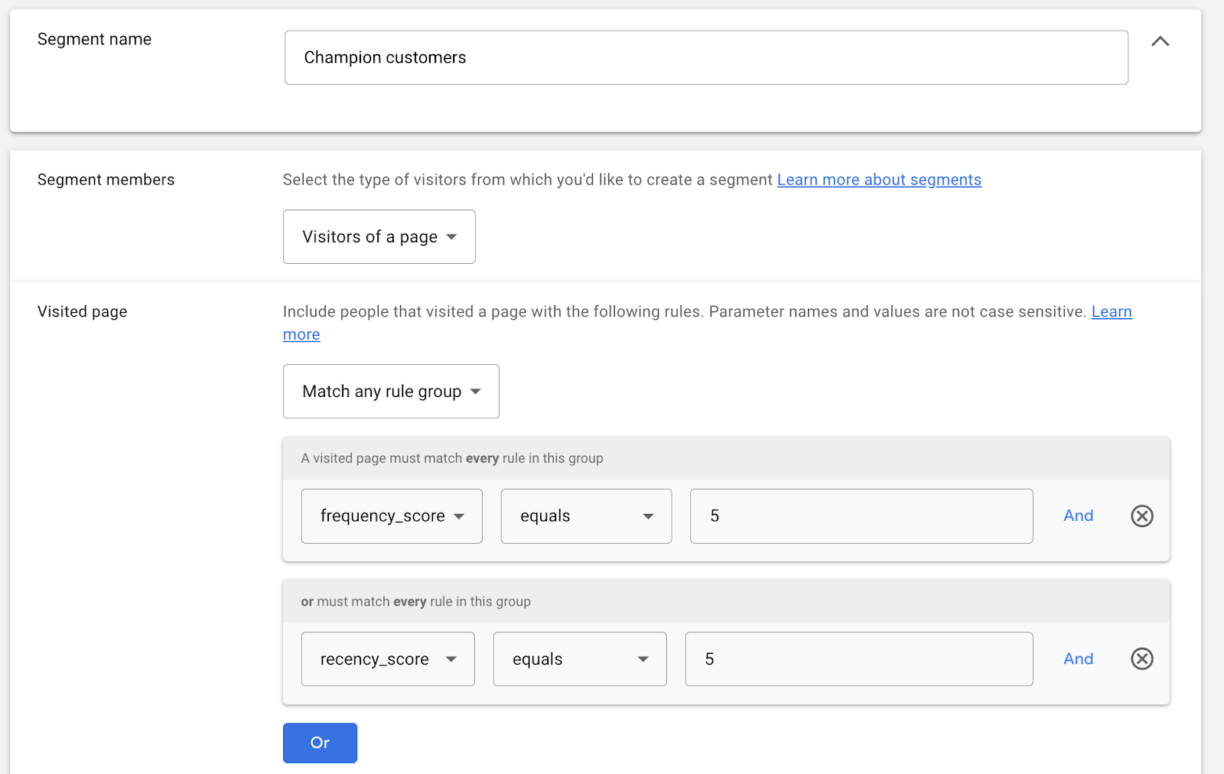
To learn more about Custom Audiences, visit Google’s documentation.

